Credits:
http://www.freebsd.orgAll content here is for information purpose only. The whole content and many more information could be found at FreeBSD web site
What is FreeBSD?
FreeBSD is an advanced operating system for x86 compatible (including Pentium® and Athlon™), amd64 compatible (including Opteron™, Athlon™64, and EM64T), ARM, IA-64, PowerPC, PC-98 and UltraSPARC® architectures. It is derived from BSD, the version of UNIX® developed at the University of California, Berkeley. It is developed and maintained by a large team of individuals. Additional platforms are in various stages of development.
History
FreeBSD development began in 1993 with a quickly growing, unofficial patchkit maintained by users of the 386BSD operating system. This patchkit forked from 386BSD and grew into an operating system taken from U.C. Berkeley's 4.3BSD-Lite (Net/2) tape with many 386BSD components and code from the Free Software Foundation. After two public beta releases via FTP (1.0-GAMMA on September 2, 1993, and 1.0-EPSILON on October 3, 1993), the first official release was FreeBSD 1.0, available via FTP on November 1, 1993 and on CDROM on December 30, 1993. This official release was coordinated by Jordan Hubbard, Nate Williams and Rodney W. Grimes with the name thought up by David Greenman. Walnut Creek CDROM agreed to distribute FreeBSD on CD and gave the project a machine to work on along with a fast Internet connection, which Hubbard later said helped stir FreeBSD's rapid growth. A "highly successful" FreeBSD 1.1 release followed in May 1994.
However, there were legal concerns about the BSD Net/2 release source code used in 386BSD. After a lawsuit between UNIX copyright owner at the time Unix System Laboratories and the University of California, Berkeley, the FreeBSD project re-engineered most of the system using the 4.4BSD-Lite release from Berkeley, which, owing to this lawsuit, had none of the AT&T source code earlier BSD versions had depended upon, making it an unbootable operating system. Following much work, the unencumbered outcome was released as FreeBSD 2.0 in January 1995.
FreeBSD 2.0 featured a revamp of the original Carnegie Mellon University Mach virtual memory system, which was optimized for performance under high loads. This release also introduced the FreeBSD Ports system, which made downloading, building and installing third party software very easy. By 1996 FreeBSD had become popular among commercial and ISP users, powering extremely successful sites like Walnut Creek CD-ROM (a huge repository of software that broke several throughput records on the Internet), Yahoo! and Hotmail. The last release along the 2-STABLE branch was 2.2.8 in November 1998.[9] FreeBSD 3.0 brought many more changes, including the switch to the ELF binary format. Support for SMP systems and the 64-bit Alpha platform were also added. The 3-STABLE branch ended with 3.5.1 in June 2000.
Linux compatibility
Most software that runs on Linux can run on FreeBSD without the need for any compatibility layer. FreeBSD nonetheless still provides a compatibility layer for several other Unix-like operating systems, including Linux. Hence, most Linux binaries can be run on FreeBSD, including some proprietary applications distributed only in binary form. Examples of applications that can use the Linux compatibility layer are StarOffice, the Linux version of Firefox, Adobe Acrobat, RealPlayer, Oracle, Mathematica, Maple, MATLAB, WordPerfect, Skype, Wolfenstein: Enemy Territory, Doom 3 and Quake 4 (though some of these applications also have a native version). No noticeable performance penalty over native FreeBSD programs has been noted when running Linux binaries, and, in some cases, these may even perform more smoothly than on Linux. However, the layer is not altogether seamless, and some Linux binaries are unusable or only partially usable on FreeBSD. This is often because the compatibility layer only supports system calls available in the historical Linux kernel 2.4.2. There is support for Linux 2.6.16 system calls, available since FreeBSD 7.0 and enabled by default since FreeBSD 8.0. However, there is currently no support for running 64-bit Linux binaries.
Cutting edge features
FreeBSD offers advanced networking, performance, security and compatibility features today which are still missing in other operating systems, even some of the best commercial ones.
Powerful Internet solutions
FreeBSD makes an ideal Internet or Intranet server. It provides robust network services under the heaviest loads and uses memory efficiently to maintain good response times for thousands of simultaneous user processes.
Advanced Embedded Platform
FreeBSD brings advanced network operating system features to appliance and embedded platforms, from higher-end Intel-based appliances to Arm, PowerPC, and shortly MIPS hardware platforms. From mail and web appliances to routers, time servers, and wireless access points, vendors around the world rely on FreeBSD's integrated build and cross-build environments and advanced features as the foundation for their embedded products. And the Berkeley open source license lets them decide how many of their local changes they want to contribute back.
Run a huge number of applications
With over 20,000 ported libraries and applications, FreeBSD supports applications for desktop, server, appliance, and embedded environments.
Easy to install
FreeBSD can be installed from a variety of media including CD-ROM, DVD, or directly over the network using FTP or NFS. All you need are these directions.
FreeBSD is free

While you might expect an operating system with these features to sell for a high price, FreeBSD is available free of charge and comes with full source code. If you would like to purchase or download a copy to try out, more information is available.
Contributing to FreeBSD
It is easy to contribute to FreeBSD. All you need to do is find a part of FreeBSD which you think could be improved and make those changes (carefully and cleanly) and submit that back to the Project by means of send-pr or a committer, if you know one. This could be anything from documentation to artwork to source code. See the Contributing to FreeBSD article for more information.
Even if you are not a programmer, there are other ways to contribute to FreeBSD. The FreeBSD Foundation is a non-profit organization for which direct contributions are fully tax deductible. Please contact board@FreeBSDFoundation.org for more information or write to: The FreeBSD Foundation, P.O. Box 20247, Boulder, CO 80308, USA.
FreeBSD offers many advanced features.
No matter what the application, you want your system's resources performing at their full potential. FreeBSD's focus on performance, networking, and storage combine with easy system administration and excellent documentation to allow you to do just that.
A complete operating system based on 4.4BSD.
FreeBSD's distinguished roots derive from the BSD software releases from the Computer Systems Research Group at the University of California, Berkeley. Over ten years of work have been put into enhancing BSD, adding industry-leading SMP, multithreading, and network performance, as well as new management tools, file systems, and security features. As a result, FreeBSD may be found across the Internet, in the operating system of core router products, running root name servers, hosting major web sites, and as the foundation for widely used desktop operating systems. This is only possible because of the diverse and world-wide membership of the volunteer FreeBSD Project.
FreeBSD provides advanced operating system features, making it ideal across a range of systems, from embedded environments to high-end multiprocessor servers.
FreeBSD 7.0, released February 2008, brings many new features and performance enhancements. With a special focus on storage and multiprocessing performance, FreeBSD 7.0 shipped with support for Sun's ZFS file system and highly scalable multiprocessing performance. Benchmarks have shown that FreeBSD provides twice the MySQL and PostgreSQL performance as current Linux systems on 8-core servers.
- SMPng: After seven years of development on advanced SMP support, FreeBSD 7.0 realizes the goals of a fine-grained kernel allowing linear scalability to over 8 CPU cores for many workloads. FreeBSD 7.0 sees an almost complete elimination of the Giant Lock, removing it from the CAM storage layer and NFS client, and moving towards more fine-grained locking in the network subsystem. Significant work has also been performed to optimize kernel scheduling and locking primitives, and the optional ULE scheduler allows thread CPU affinity and per-CPU run queues to reduce overhead and increase cache-friendliness. The libthr threading package, providing 1:1 threading, is now the default. Benchmarks reveal a dramatic performance advantage over other UNIX® operating systems on identical multicore hardware, and reflect a long investment in SMP technology for the FreeBSD kernel.
- ZFS filesystem: Sun's ZFS is a state-of-the-art file system offering simple administration, transactional semantics, end-to-end data integrity, and immense scalability. From self-healing to built-in compression, RAID, snapshots, and volume management, ZFS will allow FreeBSD system administrators to easily manage large storage arrays.
- 10Gbps network optimization: With optimized device drivers from all major 10gbps network vendors, FreeBSD 7.0 has seen extensive optimization of the network stack for high performance workloads, including auto-scaling socket buffers, TCP Segment Offload (TSO), Large Receive Offload (LRO), direct network stack dispatch, and load balancing of TCP/IP workloads over multiple CPUs on supporting 10gbps cards or when multiple network interfaces are in use simultaneously. Full vendor support is available from Chelsio, Intel, Myricom, and Neterion.
- SCTP: FreeBSD 7.0 is the reference implementation for the new IETF Stream Control Transmission Protocol (SCTP) protocol, intended to support VoIP, telecommunications, and other applications with strong reliability and variable quality transmission through features such as multi-path delivery, fail-over, and multi-streaming.
- Wireless: FreeBSD 7.0 ships with significantly enhanced wireless support, including high-power Atheros-based cards, new drivers for Ralink, Intel, and ZyDAS cards, WPA, background scanning and roaming, and 802.11n.
- New hardware architectures: FreeBSD 7.0 includes significantly improved support for the embedded ARM architecture, as well as preliminary support for the Sun Ultrasparc T1 platform.
FreeBSD has a long history of advanced operating system feature development; you can read about some of these features below:
- A merged virtual memory and filesystem buffer cache continuously tunes the amount of memory used for programs and the disk cache. As a result, programs receive both excellent memory management and high performance disk access, and the system administrator is freed from the task of tuning cache sizes.
- Compatibility modules enable programs for other operating systems to run on FreeBSD, including programs for Linux, SCO UNIX, and System V Release 4.
- Soft Updates allows improved filesystem performance without sacrificing safety and reliability. It analyzes meta-data filesystem operations to avoid having to perform all of those operations synchronously. Instead, it maintains internal state about pending meta-data operations and uses this information to cache meta-data, rewrite meta-data operations to combine subsequent operations on the same files, and reorder meta-data operations so that they may be processed more efficiently. Features such as background filesystem checking and file system snapshots are built on the consistency and performance foundations of soft updates.
- File system snapshots, permitting administrators to take atomic file system snapshots for backup purposes using the free space in the file system, as well as facilitating background fsck, which allows the system to reach multiuser mode without waiting on file system cleanup operations following power outages.
- Support for IP Security (IPsec) allows improved security in networks, and support for the next-generation Internet Protocol, IPv6. The FreeBSD IPsec implementation includes support for a broad range of accelerated crypto hardware.
- Out of the box support for IPv6 via the KAME IPv6 stack allows FreeBSD to be seamlessly integrated into next generation networking environments. FreeBSD even ships with many applications extended to support IPv6!
- Multi-threaded SMP architecture capable of executing the kernel in parallel on multiple processors, and with kernel preemption, allowing high priority kernel tasks to preempt other kernel activity, reducing latency. This includes a multi-threaded network stack and a multi-threaded virtual memory subsystem. Beginning with FreeBSD 6.x, support for a fully parallel VFS allows the UFS file system to run on multiple processors simultaneously, permitting load sharing of CPU-intensive I/O optimization.
- M:N application threading via pthreads permitting threads to execute on multiple CPUs in a scalable manner, mapping many user threads onto a small number of Kernel Schedulable Entities. By adopting the Scheduler Activation model, the threading approach can be adapted to the specific requirements of a broad range of applications.
- Netgraph pluggable network stack allows developers to dynamically and easily extend the network stack through clean layered network abstractions. Netgraph nodes can implement a broad range of new network services, including encapsulation, tunneling, encryption, and performance adaptation. As a result, rapid prototyping and production deployment of enhanced network services can be performed far more easily and with fewer bugs.
- TrustedBSD MAC Framework extensible kernel security, which allows developers to customize the operating system security model for specific environments, from creating hardening policies to deploying mandatory labeled confidentiality of integrity policies. Sample security policies include Multi-Level Security (MLS), and Biba Integrity Protection. Third party modules include SEBSD, a FLASK-based implementation of Type Enforcement.
- TrustedBSD Audit is a security event logging service, providing fine-grained, secure, reliable logging of system events via the audit service. Administrators can configure the nature and granularity of logging by user, tracking file accesses, commands executed, network activity, system logins, and a range of other system behavior. Audit pipes allow IDS tools to attach to the kernel audit service and subscribe to events they require for security monitoring. FreeBSD supports the industry-standard BSM audit trail file format and API, allowing existing BSM tools to run with little or no modification. This file format is used on Solaris and Mac OS X, allowing instant interoperability and unified analysis.
- GEOM pluggable storage layer, which permits new storage services to be quickly developed and cleanly integrated into the FreeBSD storage subsystem. GEOM provides a consistent and coherent model for discovering and layering storage services, making it possible to layer services such as RAID and volume management easily.
- FreeBSD's GEOM-Based Disk Encryption (GBDE), provides strong cryptographic protection using the GEOM Framework, and can protect file systems, swap devices, and other use of storage media.
- Kernel Queues allow programs to respond more efficiently to a variety of asynchronous events including file and socket IO, improving application and system performance.
- Accept Filters allow connection-intensive applications, such as web servers, to cleanly push part of their functionality into the operating system kernel, improving performance.
FreeBSD provides many security features to protect networks and servers.
The FreeBSD developers are as concerned about security as they are about performance and stability. FreeBSD includes kernel support for stateful IP firewalling, as well as other services, such as IP proxy gateways, access control lists, mandatory access control, jail-based virtual hosting, and cryptographically protected storage. These features can be used to support highly secure hosting of mutually untrusting customers or consumers, the strong partitioning of network segments, and the construction of secure pipelines for information scrubbing and information flow control.
FreeBSD also includes support for encryption software, secure shells, Kerberos authentication, "virtual servers" created using jails, chroot-ing services to restrict application access to the file system, Secure RPC facilities, and access lists for services that support TCP wrappers.
Applications for FreeBSD
Experience the possibilities with FreeBSD
FreeBSD can handle nearly any task you would expect of a UNIX® workstation, as well as many you might not expect:
FreeBSD is a true open system with full source code.
There is no doubt that so-called open systems are the requirement for today's computing applications. But no commercial vendor-supplied solution is more open than one which includes full source code to the entire operating system, including the kernel and all of the system daemons, programs, and utilities. You can modify any part of FreeBSD to suit your personal, organizational, or corporate needs.
With its generous licensing policy, you can use FreeBSD as the basis for any number of free or commercial applications.
FreeBSD runs thousands of applications.
Because FreeBSD is based on 4.4BSD, an industry-standard version of UNIX, it is easy to compile and run programs. FreeBSD also includes an extensive packages collection and ports collection that bring precompiled and easy-to-build software right to your desktop or enterprise server. There is also a growing number of commercial applications written for FreeBSD.
Here are some examples of the environments in which FreeBSD is used:
- Internet services. Many Internet Service Providers (ISPs) find FreeBSD ideal, running WWW, Usenet news, FTP, Email, and other services. Ready-to-run software like the Apache web server or the ProFTPD FTP server make it easy to set up a business or community-centered ISP. Of course, with FreeBSD's unbeatable networking, your users will enjoy high speed, reliable services.
- X Window workstation. From an inexpensive X terminal to an advanced X display, FreeBSD works quite well. Free X software (X.Org™) comes with the system. nVidia offers native drivers for their high-performance graphics hardware, and the industry standard Motif® and OpenGL® libraries are supported. Both the KDE and GNOME desktop environments enjoy full support and provide office suite functionality, with further good functionality available in the OpenOffice.Org and TextMaker products.
- Networking. From packet filtering to routing to name service, FreeBSD can turn any PC into a Internet firewall, email host, print server, PC/NFS server, and more.
- Software development. A suite of development tools comes with FreeBSD, including the GNU C/C++ compiler and debugger. Java® and Tcl/Tk development are also possible for example, and more esoteric programming languages like Icon work just fine, too. And FreeBSD's shared libraries have always been easy to make and use. You can also choose from a wide range of popular and powerful editors, such as XEmacs and Vim.
- Net surfing. A real UNIX workstation makes a great Internet surfboard. FreeBSD versions of Firefox and Opera are available for serious web users. Surf the web, publish your own web pages, read Usenet news, and send and receive email with a FreeBSD system on your desktop.
- Education and research. FreeBSD makes an excellent research platform because it includes complete source code. Students and researchers of operating systems or other computer science fields can benefit greatly from such an open and well-documented system.
- And much more. Accounting, action games, MIS databases, scientific visualization, video conferencing, Internet relay chat (IRC), home automation, multiuser dungeons, bulletin board systems, image scanning, and more are all real uses for FreeBSD today.
FreeBSD is an operating system that will grow with your needs.
Though FreeBSD is free software, it is also user supported software. Any questions you have can be posted to hundreds of FreeBSD developers and users simply by e-mailing the freebsd-questions@FreeBSD.org mailing list.
FreeBSD also has a worldwide group of programmers and writers who fix bugs, add new features and document the system. Support for new devices or special features is an almost constant development process, and the team keeps a special eye out for problems which affect system stability. FreeBSD users are quite proud of not only how fast but how reliable their systems are.
What experts have to say . . .
``FreeBSD handles [our] heavy load quite well and it is nothing short of amazing. Salutations to the FreeBSD team.''
-- Mark Hittinger, administrator of WinNet Communications, Inc.
Internetworking
FreeBSD was designed for the Internet
FreeBSD includes what many consider the reference implementation for TCP/IP software, the 4.4 BSD TCP/IP protocol stack, thereby making it ideal for network applications and the Internet. FreeBSD 7.0 also includes the reference implementation of SCTP, thus making it an ideal platform for telephony and other data streaming applications.
FreeBSD supports all standard TCP/IP protocols.
Like most UNIX® systems, the FreeBSD operating system enables you to
- Serve static and dynamic web content over HTTP
- Share filesystems with NFS
- Distribute network information with NIS
- Handle and provide email services over SMTP, IMAP and POP3
- Support remote logins over SSH and rsh
- Do remote SNMP configuration and management
- Serve files with FTP
- Resolve Internet hostnames with DNS/BIND
- Route packets between multiple interfaces, including PPP and SLIP lines
- Use IP Multicast services (the MBONE)
- Provide services over IPv6
FreeBSD lets you to turn a PC into a World Wide Web server, mail server or an Usenet news relay with included software. Using the included SAMBA software you can even share filesystems or printers with your Microsoft® Windows® machines and, with the supplied PCNFS authentication daemon, you can support machines running PC/NFS. FreeBSD also supports Appletalk and Novell client/server networking (using an optional commercial software package), making it a true "Intranet" networking solution.
FreeBSD also handles TCP extensions like the RFC-1323 high performance extension, plus SLIP and dial-on-demand PPP. It is an operating system suitable for a home-based net surfer as well as a corporate systems administrator.
FreeBSD's networking is stable and fast.
If you need an Internet server platform that is reliable and offers the best performance under heavy load, then consider FreeBSD. Here are just a few of the companies that make use of FreeBSD every day:
- Walnut Creek CDROM ran one of the most popular FTP servers on the Internet, ftp.cdrom.com, exclusively on FreeBSD for many years. It was a single FreeBSD machine supporting 6000 connections, and capable of transferring more than 30 terabytes (as of June, 1999; yes that is terabytes!) worth of files every month to more than 10 million people.
- Yahoo Inc. runs the ultimate index of the Internet, serving scads of daily net surfers with information about the World Wide Web. Yahoo, as well as the companies that advertise on Yahoo, rely on FreeBSD to run reliable and responsive web servers.
- Netcraft is the leading researcher of web server software usage on the Internet. They use FreeBSD and Apache to power their website, and FreeBSD/Perl for all their Internet data collection.
FreeBSD makes an ideal platform for these and other Internet services:
- Company-wide or world-wide WWW service
- Proxy WWW service
- Anonymous FTP service
- Enterprise file, print and mail services
- Routers, firewalls and intrusion detection systems
The FreeBSD ports collection contains ready-to-run software that makes it easy to set up your own Internet server.
High performance and security.
The FreeBSD developers are as concerned about security as they are about performance. FreeBSD includes kernel support for IP firewalling, as well other services, such as IP proxy gateways. If you put your corporate servers on the Internet, any computer running FreeBSD can act as a network firewall to protect them from outside attack.
Encryption software, secure shells, Kerberos, end-to-end encryption and secure RPC facilities are also available.
Furthermore, the FreeBSD team is proactive in detecting and disseminating security information and bug reports with a security officer and ties to the Computer Emergency Response Team (CERT).
What experts have to say...
``FreeBSD ... provides what is probably the most robust and capable TCP/IP stack in existence ...''
---Michael O'Brien, SunExpert August 1996 Volume 7 number 8.
Advocacy Project
Much of the success which surrounds FreeBSD is due to people advocating its use to their friends, colleagues, and employers.
This page provides links to more information to help you do this.
Mailing lists
Web resources
-
Describes and debunks some of the myths that surround the *BSD projects.
-
On Advocating FreeBSD and the Halloween memo
Jordan Hubbard's response to the infamous Halloween memo, posted to the FreeBSD-Advocacy mailing list (and republished with his permission).
-
Contains many links to articles that have appeared which mention FreeBSD.
-
Artwork for a FreeBSD 4.6 CD cover by Oliver Rapp, available for non-commercial use.
Sites using FreeBSD
- Hosting Providers Performance by Netcraft is tracking the reliability of major webhosting services, many of them are using FreeBSD.
- The Open Directory Project's goal is to produce the most comprehensive directory of the web by relying on a vast army of volunteer editors.
- BSDCan, the annual BSD Conference held in Ottawa, Canada.
- EuroBSDCon, the annual BSD Conference in Europe.
Marketing Materials
This page contains presentations, white papers, and other marketing materials for FreeBSD.
White Papers
Thinking of using FreeBSD in a project? Finding it hard to convince your boss, the CTO, the CEO? Read through these real life examples of FreeBSD successes with shipping products, then give them to the decision makers at your company.
- FreeBSD: An Open Source Alternative to Linux
- Explaining BSD
- Argentina.com : A Case Study
- Creating a Software Testing Environment Using FreeBSD
Presentations
- 28 April 2005, FreeBSD in the Enterprise, an Introduction for Linux Users, Murray Stokely (Open Source Forum, Moscow)
- 2 September 2004, Enhancements in the FreeBSD 5.3 Network Stack, Andre Opperman (SUCON 04)
- 18 September 2002, FreeBSD Release Engineering, Murray Stokely (Japan Unix Society)
- 10 June 2001, FreeBSD for Linux Users, Nik Clayton
Flyers
- What is FreeBSD? (PDF | PostScript)
- BSD Success Stories (27 pages) (PDF), O'Reilly.
Press Highlights
- 2005 April, Host Department Transitions to FreeBSD - http://www.thewhir.com/marketwatch/hos042505.cfm.
FreeBSD Art
This page contains miscellaneous FreeBSD art
. Suggestions for additions can be sent to www@FreeBSD.org. Please note the usage policy for these graphics.
BSD Daemon
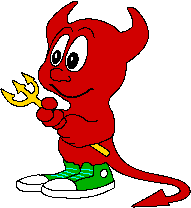 | |||||
| Created by Poul-Henning Kamp Source: /usr/share/examples/BSD_daemon/ on FreeBSD systems. | |||||
 |  | ||||
 | 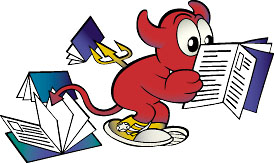 |  | |||
Powered by FreeBSD
Logos
 |  | |
 |  |  |


![]()
![]()
Old Advertisement Banners
 |  |
Graphics Use
The Powered by FreeBSD
logos above may be downloaded and displayed on personal or commercial home pages served by FreeBSD machines. Use of this logo or the likeliness of the BSD Daemons for profitable gain requires the consent of Brian Tao (creator of the power
logo) and Marshall Kirk McKusick (copyright holder for the BSD Daemon image).
Poul-Henning Kamp's rendering of the BSD Daemon is released under THE BEER-WARE LICENSE
. See the README for more information.
Trademarks
The FreeBSD Foundation holds several FreeBSD related trademarks (among them the trademark for the term FreeBSD
itself). For more information about these trademarks read the FreeBSD Trademark Usage Terms and Conditions.
FreeBSD Logo
Usage Guideline
FreeBSD is a registered trademark of The FreeBSD Foundation. The FreeBSD logo and The Power to Serve are trademarks of The FreeBSD Foundation.
All images listed under the heading "Resource" are available for use under license from The FreeBSD Foundation.
For more information on how to obtain permission to use the logo, please refer to the FreeBSD Logo Usage Guidelines at The FreeBSD Foundation.
Resource
Standard Logo (fullcolor)
Standard Logo (fullcolor for dark background)
Standard Logo (black and white)
Vector formats
Format: Adobe(r) Illustrator(r), SVG
Sample
NOTE: "freeBSD" text in these images were created based on draft version of logo contest. Correct version of this text should be rendered by one black color, not two colors and first "f" character should be spelled capitalized as "F".
CD/DVD package
Postcard
Wallpaper
Here are sample wallpapers.
























